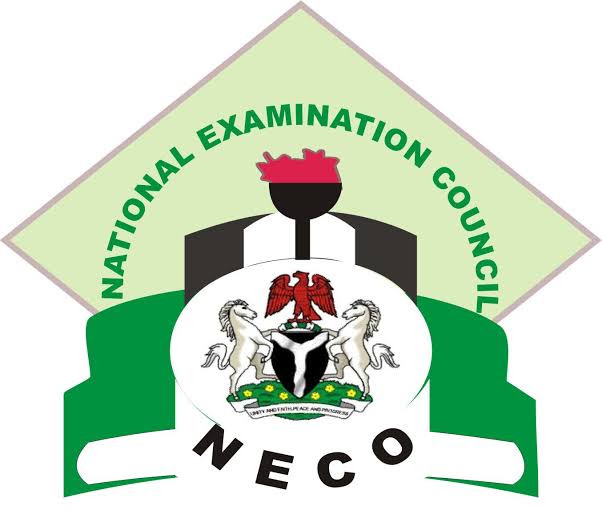
This is good news for the candidates who sat for the National Common Entrance Examination (NCCE) 2020/2021 as the result for the said exam has been released.Also,the result has been published for students/candidates to check.
The exam/test which was carried out for the admission of the 104 unity schools within the country.
At the state education ministries as well as the NECO website, parents can now review the outcomes/result of their children and wards.
You might be wondering how will you check your result,but do not worry as we will explain to you briefly.
HOW TO CHECK COMMON ENTRANCE RESULT 2020/2021
1. Firstly, surf on to NECO’s result portal visiting https://result.neco.gov.ng/
2. Pick the year you wrote the exam i.e 2020.
3. Pick The Exam Type e.g National Common Entrance Examination.
4. Enter your registration number in the required space..
5. Then tap on the Check Result Button to view the 2020/2021 common entrance result.
If this article has helped you,you can click on the red bell on your screen so as to be updated whenever any news drops.
LET US KNOW YOUR THOUGHT ON THIS BY USING THE COMMENT SECTION AND PLEASE SHARE THIS POST!
Permission to copy articles/excerpts from this site is subjected to credit given to www.gsahulo.com.ng with linkback

Comment:My result of common